Run Commands
(get to Run by going to START --> RUN
- or -
by using the keyboard shortcut of the Windows Logs key plus the letter R):
- or -
by using the keyboard shortcut of the Windows Logs key plus the letter R):
Accessibility Controls : access.cpl
This is in the CONTROL PANEL
This is in the CONTROL PANEL
This lets you control keyboard, mouse, display and sounds options.
Add Hardware Wizard : hdwwiz.cpl
This is in the CONTROL PANEL
Add Hardware Wizard : hdwwiz.cpl
This is in the CONTROL PANEL
This wizard will help you add new hardware to your computer.
Add/Remove Programs : appwiz.cpl
This is in the CONTROL PANEL
Add/Remove Programs : appwiz.cpl
This is in the CONTROL PANEL
After a minute or so a list of all the programs installed on your computer will show - On the left side you will see the different options you have to choose from.
Administrative Tools : control admintools
This is in the CONTROL PANEL
Administrative Tools : control admintools
This is in the CONTROL PANEL
Automatic Updates : wuaucpl.cpl
This is in the CONTROL PANEL
Bluetooth Transfer Wizard : fsquirt
This is in the CONTROL PANEL
Calculator : calc
Character Map : charmap
This is in the ACCESSORIES folder/SYSTEM TOOLS.
This is in the ACCESSORIES folder/SYSTEM TOOLS.
Clipbook Viewer [Clipboard] : clipbrd
Command Prompt : cmd
This is in the ACCESSORIES folder
This is in the ACCESSORIES folder
These are DOS commands for Microsoft's MS-DOS operating system. (click on each one to view more details about them)
A
| |
B
| |
C
| |
D
| |
E
| |
F
| |
G
| |
H
| |
I
| |
J
|
NONE
|
K
| |
L
| |
M
| |
N
| |
O
|
NONE
|
P
| |
Q
| |
R
| |
S
| |
T
| |
U
| |
V
| |
W
|
NONE
|
X
| |
Y
|
NONE
|
Z
|
NONE
|
REFERENCES - Computer Hope
- OR -
Right-click on the time in the lower right hand corner of your computer, then select Adjust Date/Time
DDE Shares : ddeshare (Dynamic Data Exchange)
DDE shares is a machine resource. They are similar to file shares because they are used to control access to a resource. With file shares, the resource is a file. With DDE shares, the resource is dynamically exchanged data. The type of data exchanged is determined by the server application that supplies the data and the client application that requests the data.
Direct X Troubleshooter : dxdiag
Designed to help you troubleshoot DirectX-related issues. For more information about this tool, click HERE.
You will get this warning:
Disk Cleanup Utility : cleanmgr
This is located in the ACCESSORIES folder/SYSTEM TOOLS.
Display Properties : control desktop
AND
Display Properties : desk.cpl
AND
Display Properties (w/Appearance Tab Preselected) : control color
This is in the CONTROL PANEL
This is in the CONTROL PANEL
- OR -
Right-click any where on your desktop and select Properties at the bottom of the list.
Dr. Watson System Troubleshooting Utility : drwtsn32
Have you ever had an error message talking something about Dr. Watson? Well I know I have and did not know what it was. Well the error message was actually NOT about Dr Watson, it was FROM Dr Watson. Dr. Watson for Windows is a program error debugger that gathers information about your computer when an error (or user-mode fault) occurs with a program.
For more information, see HERE.
For more information, see HERE.
Driver Verifier Utility : verifier
To promote stability and reliability; you can use this tool to troubleshoot driver issues.
For more information, see HERE.
To promote stability and reliability; you can use this tool to troubleshoot driver issues.
For more information, see HERE.
File Signature Verification Tool : sigverif
The Signature Verification tool finds signed and unsigned files on your computer. A signed file is a file that has been given a digital signature by a certifying authority. The digital signature indicates that the file is an unaltered copy of the original file.
For more information, see HERE.
Folders Properties : control folders
Fonts : control fonts
- OR -
Fonts Folder : fonts
This is in the CONTROL PANEL
This is in the CONTROL PANEL
Here you will see all the font styles that are installed on your computer.
Free Cell Card Game : freecell
This is in the GAMES folder.
Game Controllers : joy.cpl
This is in the CONTROL PANEL
Hearts Card Game : mshearts
This is in the GAMES folder.
Iexpress Wizard : iexpress
This is a wizard that helps you create a self-extracting and self-installing package. According to Wikipedia "IExpress is a utility from Microsoft that is built-in to various versions of Windows to make a single self-extracting package from a set of files. It can also create self-extracting packages that can execute INF files, setup bootstrappers or executables to install applications"
Internet Properties : inetcpl.cpl
This is in the CONTROL PANEL
IP Configuration (Display Connection Configuration) : ipconfig /all
IP Configuration (Display DNS Cache Contents) : ipconfig /displaydns
IP Configuration (Delete DNS Cache Contents) : ipconfig /flushdns
IP Configuration (Release All Connections) : ipconfig /release
IP Configuration (Renew All Connections) : ipconfig /renew
IP Configuration (Refreshes DHCP & Re-Registers DNS) : ipconfig /registerdns
IP Configuration (Display DHCP Class ID) : ipconfig /showclassid
IP Configuration (Modifies DHCP Class ID) : ipconfig /setclassid
Java Control Panel (If Installed) : jpicpl32.cpl
= OR =
Java Control Panel (If Installed) : javaws
Keyboard Properties : control keyboard
This is in the CONTROL PANEL
IP Configuration (Display DNS Cache Contents) : ipconfig /displaydns
IP Configuration (Delete DNS Cache Contents) : ipconfig /flushdns
IP Configuration (Release All Connections) : ipconfig /release
IP Configuration (Renew All Connections) : ipconfig /renew
IP Configuration (Refreshes DHCP & Re-Registers DNS) : ipconfig /registerdns
IP Configuration (Display DHCP Class ID) : ipconfig /showclassid
IP Configuration (Modifies DHCP Class ID) : ipconfig /setclassid
Java Control Panel (If Installed) : jpicpl32.cpl
= OR =
Java Control Panel (If Installed) : javaws
Keyboard Properties : control keyboard
This is in the CONTROL PANEL
Logs You Out Of Windows : logoff
Microsoft Chat : winchat
Minesweeper Game : winmine
This is in the CONTROL PANEL
Mouse Properties : control mouse
- OR -
Mouse Properties : main.cpl
This is in the CONTROL PANEL
This is in the CONTROL PANEL
Network Connections : control netconnections
- OR -
Network Connections : ncpa.cpl
This is in the CONTROL PANEL
Network Connections : ncpa.cpl
This is in the CONTROL PANEL
Network Setup Wizard : netsetup.cpl
This is in the CONTROL PANEL
Notepad : notepad
This is in the ACCESSORIES folder.
This is in the ACCESSORIES folder.
Object Packager : packager
This is a tool you can use to create a package that you can insert into a file.
ODBC (Open Database Connectivity) Data Source Administrator : odbccp32.cpl
According to Microsoft.com - You can use Data Sources Open Database Connectivity (ODBC) to access data from a variety of database management systems. For example, if you have a program that accesses data in a SQL database, Data Sources (ODBC) will let you use the same program to access data in a Visual FoxPro database. To do this, you must add software components called drivers to your system. Data Sources (ODBC) helps you add and configure these drivers.
On Screen Keyboard : osk
This is in the ACCESSORIES folder.
Performance Monitor : perfmon
Performance Monitor is a simple yet powerful visualization tool for viewing performance data, both in real time and from log files. With it, you can examine performance data in a graph, histogram, or report.
Phone and Modem Options : telephon.cpl
This is in the CONTROL PANEL
Power Configuration : powercfg.cpl
This is in the CONTROL PANEL
This is in the CONTROL PANEL
Printers and Faxes : control printers
This is in the CONTROL PANEL
This is in the CONTROL PANEL
This will pull up a window showing all of your printers and faxes you have available for use. Here is where you can add a printer as well.
Private Character Editor : eudcedit
Per Microsoft "Using Private Character Editor (PCE), you can create up to 6,400 unique characters (such as special letters and logos) for use in your font library. PCE contains basic tools for creating and editing characters, along with more advanced options." For more info, see HERE.
I am still playing around with this to figure out how it works. I did not know about this tool until just now....this seems really neat that you can do this. I always wondered how I could go about creating my own fonts.
Regional Settings : intl.cpl
This is in the CONTROL PANEL
Registry Editor : regedit
Remote Desktop : mstsc
This is in the ACCESSORIES folder.
Scanners and Cameras : control sticpl.cpl
This is in the CONTROL PANEL
Scheduled Tasks : control schedtasks
This is in the CONTROL PANEL
This is in the CONTROL PANEL
Security Center : wscui.cpl
This is in the CONTROL PANEL
This is in the CONTROL PANEL
Shuts Down Windows : shutdown
Sounds and Audio : mmsys.cpl
This is in the CONTROL PANEL
This is in the CONTROL PANEL
Spider Solitare Card Game : spider
This is in the GAMES folder.
This is in the GAMES folder.
SQL Client Configuration : cliconfg
System Configuration Editor : sysedit
System Configuration Utility : msconfig
System File Checker Utility (Scan Immediately) : sfc /scannow
System File Checker Utility (Scan Once At Next Boot) : sfc /scanonce
System File Checker Utility (Scan On Every Boot) : sfc /scanboot
System File Checker Utility (Return to Default Setting) : sfc /revert
System File Checker Utility (Purge File Cache) : sfc /purgecache
System File Checker Utility (Set Cache Size to size x) : sfc /cachesize=x
System Properties : sysdm.cpl
This is in the CONTROL PANEL
This is all your systems information.
Task Manager : taskmgr
(you can access this also by selecting the key combination of Ctrl plus Alt plus Delete)
This shows you what is currently open and running on your computer.
(you can access this also by selecting the key combination of Ctrl plus Alt plus Delete)
This shows you what is currently open and running on your computer.
Telnet Client : telnet
Per Wikipedia "Telnet is a client-server protocol, based on a reliable connection-oriented transport. Typically this protocol is used to establish a connection to Transmission Control Protocol (TCP) port number 23, where a Telnet server application (telnetd) is listening."
User Account Management : nusrmgr.cpl
This is in the CONTROL PANEL
Utility Manager : utilman
You will get this warning first. Just select to not show this message again and select OK.
Windows Firewall : firewall.cpl
This is in the CONTROL PANEL
This is in the CONTROL PANEL
Windows Magnifier : magnify
This is in the ACCESSORIES folder.
This is in the ACCESSORIES folder.
When you use the magnifier - the top portion of your screen becomes the magnifier as shown above. What ever area your mouse in in is the area that will be magnified.
Windows System Security Tool : syskey
This toll allows you to configure the Accounts Database to enable additional encryption, further protecting the database from compromise.
Windows Update Launches : wupdmgr
(you should also be able to access this by clicking START then towards the top of the window selecting Windows Update)
(you should also be able to access this by clicking START then towards the top of the window selecting Windows Update)
This open s a web browser page taking you to the Windows Updater website.
Windows XP Tour Wizard : tourstart
Wordpad : write
These following are part of the Management Console and are Snap-in controls (They are all in \Windows\System32):
Certificate Manager : certmgr.msc
ADDED 11/19/10
The following is a list of RUN commends I stumbled upon that are specifically only useful in certain Windows Operating Systems:
Run Commands Windows XP Only
Check Disk Utility chkdsk
Group Policy Editor (XP Prof) gpedit.msc
Local Security Settings secpol.msc
Local Users and Groups lusrmgr.msc
Resultant Set of Policy (XP Prof) rsop.msc
Windows XP Tour Wizard tourstart
Run Commands Vista Only
Adapter Troubleshooter AdapterTroubleshooter
Advanced User Accounts Control Panel Netplwiz
Authorization Manager azman.msc
Back up or Restore your stored user names and passwords credwiz
Backup Status and Utility sdclt
Color Management colorcpl
Computer Management Snapin Launcher CompMgmtLauncher
Disk Defragmenter dfrgui
Ditilizer Calibration Tool tabcal
DPI Scaling dpiscaling
Driver Package Installer dpinst
Firewall Control Panel FirewallControlPanel
Firewall Settings FirewallSettings
iSCSI Initiator iscsicpl
Run Commands Windows 7 Only
Authorization Manager azman.msc
Control Panel control
Downloads Downloads
Defragment User Interface dfrgui
Ditilizer Calibration Tool tabcal
DPI Scaling dpiscaling
Driver Package Installer dpinst
DVD Player dvdplay
Encryption File System rekeywiz
Fax Cover Sheet Editor fxscover
iSCSI Initiator iscsicpl
Microsoft Support Diagnostic Tool msdt
ODBC Data Source Administrator odbcad32
Optional Features Manager optionalfeatures
Printer Migration PrintBrmUi
Remote Assistance msra
Snipping Tool snippingtool
Sound Recorder soundrecorde
rSound Volume sndvol
Stored User Names and Passwords credwiz
Sticky Note StikyNot
Trusted Platform Module TpmInit
Windows Activation slui
Windows Backup Utility sdclt
Windows Fax and Scan wfs
Windows Firewall with Advanced Security wf.msc
Windows Image Acquisition wiaacmgr
Windows Update App Manager wuapp
Windows Standalong Update Manager wusa
Windows Share Creation Wizard shrpubw
*Thanks to World Start*
Commands resourced from:
http://blogs.sqlxml.org/vinodkumar/archive/2006/01/19/4681.aspx
























































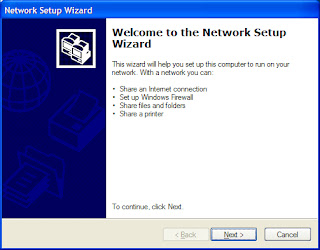
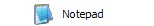




























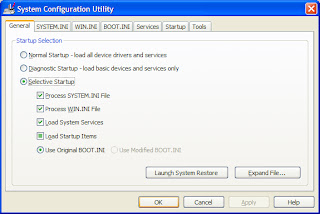






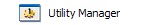

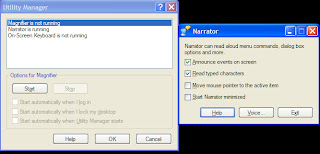



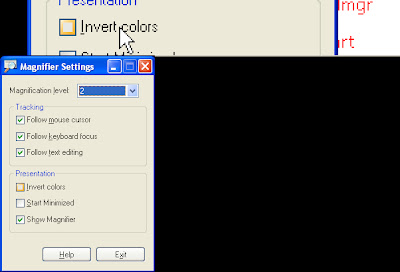




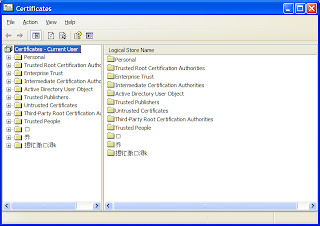


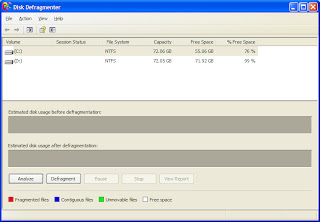







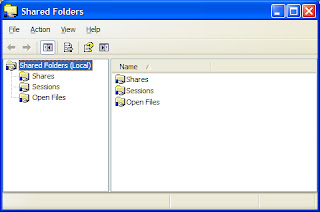

0 comments:
Post a Comment
Comments...