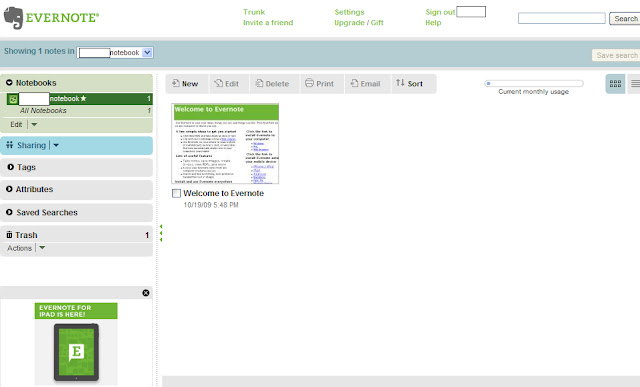My cell phone has this Evernote build into it and I was wondering what Evernote is all about. So I went to Evernote.com on my computer (you can visit it on your cell as well)
HERE is a short video explaining some of the key features Evernote offers.
Evernote is ready to collect all of your ideas, experiences, thoughts, and memories into an always-accessible place.
- Take down your inspirations and ideas as they happen
- Capture interesting webpages you see, images and all
- Snap photos of everything from whiteboards to wine labels
Then, find it all any time from your computer, phone, or the web!
Create an account if you do not already have one. When you are ready sign-in to the website version (not your cell phone app version)
If you notice on the website, there is an option to Download Evernote.
This gives you the capability of capturing things even if you are not connected to the internet. And will then sync them together once you do have internet access. I have not installed this yet but have been looking into it. It looks to provide a bit more organization and options than the online version and cell phone version offers. If and when I install it, I will provide and update as to all the features it offers.
After signing in on the website, you will be on your main home screen page.
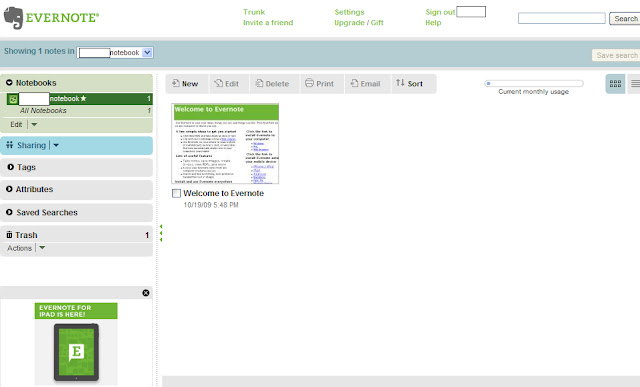
To test out if what I create on the website communicates to my cell and is accessible from it, I created a TESTER to start with. Click on New.
You will then see the following screen:
Next to Title - you can type TEST, Then down in the body type This is a test. Then click on Save and close.
You will then be taken back to the main screen where you will see your new note.
No go to your cell phones Evernote app. You will see the sign-in screen
Go ahead and sign-in
You will then see this screen
From this menu you can take a snapshot, upload a file you have on your cell phone, create a text note, and do an audio note.
To view all of your notes (created through your cell AND the website), select menu on your phone and you will see the following. Select Notes.
Select to view the Test note.
I went ahead and did a test of each one of the main menu options.
When you select to view your Notes, you will see any notes you have created from your cell as well as from the website. You will see this screen
This is a screenshot of what the Test file looks like while viewing it on your phone (the Test file we created from the website)
When you go into an audio file, you have to actually click on the gray bar which will then take you to your phones music player to listen to it.
Another cool feature offered from Evernote is that you can add it into your browser for quick and easy clippings from the internet.
Evernote clipping options are available for most major browsers:
Browse the Trunk for hardware, applications and notebooks that make your Evernote experience more awesome.
Automatically convert all of your Evernote voice notes to searchable, taggable text.
|
|
Capture precious baby moments in Evernote and Lil'Grams will share them with friends and family.
|
|
Remember everything that you hear, write and draw with a Livescribe smartpen and Evernote.
|
Take notes while listening to your iPod App and save them to your Evernote account.
Delicious recipes from Epicurious.com, Gourmet Magazine and Bon Appetit.
Quickly snap photos with your iPhone and save them to Evernote.
Use Inkiness to create ink notes and sketches, then save them to Evernote.
Get inspired with this collection of exciting artwork, photography and design.
Create great handwritten notes on your iPad and publish them to Evernote.
An iPhone calendar app that works with Evernote, Twitter and Google Calendar.
Quickly take handwritten notes on your iPhone and send them to your Evernote account.
From task managers to productivity tools to news readers, all of the mobile apps below work with Evernote.
Seesmic lets you save items from your Twitter and Facebook streams into Evernote.
|
|
Egretlist is a to-do manager that seamlessly syncs content with your Evernote account.
|
|
Use this drawing app to capture ideas and save them into your Evernote account.
|
Save news articles into Evernote, then access them later from anywhere.
Easily enter Japanese text and save it into Evernote.
Take notes while listening to your iPod App and save them to your Evernote account.
Take notes in Awesome Note and sync them with your Evernote account.
Take notes on Bible passages, and sync notes and passages with Evernote.
An Evernote-enabled business card management application for your iPhone.
Synchronize your Bible notes between CadreBible and Evernote.
Save items from Twitter, Facebook and over 80 other social streams into Evernote.
Clean up pictures of documents and save them to Evernote.
Convert pictures of documents into clean, readable scans and upload them to Evernote.
A to-do manager that seamlessly syncs content with your Evernote account.
Create Android home screen shortcuts to easily browse your Evernote notes.
Evernote's downloadable app for your iPad.
Evernote's downloadable app for your smart phone.
Get more out of your Evernote experience with a Premium subscription.
Jot down handwritten notes, then send them into your Evernote account.
This single-purpose app allows you to quickly create Evernote text notes on your iPhone.
Quickly snap photos with your iPhone and save them to Evernote.
This single-purpose app allows you to quickly create Evernote text notes on your iPad.
Take handwritten notes and send them into Evernote. We'll recognize the words.
Capture text from photos on your iPhone, then seamlessly transfer it to Evernote.
Gourmet Navigator will help you find that perfect restaurant in Japan!
Send any item from your RSS feeds into Evernote.
Use Inkiness to create ink notes and sketches, then save them to Evernote.
Take notes on ITmedia articles and save them directly into your Evernote account.
Snap a photo of a document, correct it, then send it into Evernote.
Clip directly into Evernote from the official iPhone QR code reader for Pomera.
Send any item from your RSS feeds into Evernote.
A no frills list manager for your iPhone that syncs with your Evernote account.
Take notes and share them on Evernote, Twitter, Plurk, Dropbox or email with one tap!
Create great handwritten notes on your iPad and publish them to Evernote.
A productivity app for iPad that allows you to view Evernote notes associated with projects.
A productivity app for iPhone that allows you to view Evernote notes associated with projects.
Snap a photo of a print article and Paperboy will save a digital copy in your Evernote account.
Use your iPhone to create notes that contain text and multiple photos.
Share photos to any combination of about 100 different web services, including Evernote.
Cleans up photos of whiteboards so they're perfect for image recognition.
Create text notes in Evernote by calling Quicktate from your phone and leaving a message.
Save articles and webpages to read later, then remember them forever in Evernote.
Track your expenses, then export expense reports into Evernote.
Create reminders that automatically search Evernote for related items.
Send any item from your RSS feeds into Evernote.
Snap a photo of a business card and add it to your contacts and Evernote account.
Clean up pictures of documents, create multipage PDFs and save to Evernote.
Save items from your Twitter and Facebook streams into Evernote.
An iPhone calendar app that works with Evernote, Twitter and Google Calendar.
Write notes on your iPhone using your finger as a stylus, then send them into Evernote.
Write notes on your iPad using your finger as a stylus, then send them into Evernote.
Use content from your Evernote account in this multi-media note taking application.
Record phone calls and audio notes on your Android device and save them into Evernote.
Quickly take handwritten notes on your iPhone and send them to your Evernote account.
Filter and organize your Twitter streams, then save tweets to your Evernote account.
TweetMe for iPhone allows you to easily save tweets directly into your Evernote account.
Jot down ideas and mark up documents, then save your notes to Evernote.
Automatically convert all of your Evernote voice notes to searchable, taggable text.
Search for and reserve hotels in Japan.
Use this drawing app to capture ideas and save them into your Evernote account.
DESKTOP SOFTWARE & WEB SERVICES:
om voice transcription to PDF annotation to collaboration, all of the software and services below work with Evernote.
Automatically convert all of your Evernote voice notes to searchable, taggable text.
|
|
Mail your documents to OfficeDrop, where they scan them and add them to your Evernote account.
|
|
Capture ideas, thoughts and research, then use that content to brainstorm and reach decisions.
|
Save items from Twitter, Facebook and over 80 other social streams into Evernote.
View your Evernote content in Curio for brainstorming, note taking, and idea management.
How to email notes directly into Evernote
How to connect Evernote with Twitter
Evernote's downloadable app for your Mac.
Evernote's downloadable app for PC.
Get more out of your Evernote experience with a Premium subscription.
The Evernote Web Clipper let you save interesting stuff you see on the web.
Gourmet Navigator will help you find that perfect restaurant in Japan!
Send any item from your RSS feeds into Evernote.
Capture precious baby moments in Evernote and Lil'Grams will share them with friends and family.
Fill in, sign and stamp PDFs, then save them directly into your Evernote account.
Browse and manage your Evernote notes inside Nozbe, a task manager and to-do list GTD software.
Mail your documents to OfficeDrop. They'll scan them and add them to Evernote.
Edit PDFs on your Mac, then save them directly into Evernote.
Use Pelotonics and Evernote for group collaboration and GTD.
Create text notes in Evernote by calling Quicktate from your phone and leaving a message.
Mark up your screen, enter quick notes, draw shapes and then send your clips to Evernote.
Capture ideas, thoughts and research, then use it to brainstorm and reach decisions.
Capture and edit screenshots, then send them into your Evernote account.
This free desktop scanning tool scans documents into your Evernote account.
Capture, crop and edit screenshots, then send them into Evernote.
Mail your business cards and receipts to Shoeboxed. They'll scan them to Evernote.
Create a custom workflow that allows you to share content between many web services.
Easily save meeting notes directly into your Evernote account.
Automatically convert all of your Evernote voice notes to searchable, taggable text.
HARDWARE
From scanners to laptops to pen tablets, all of the hardware below works with Evernote.
The imageFormula P-150 scans your documents with settings optimized for Evernote.
|
|
Use a ScanSnap Scanner to scan paper documents into Evernote on your desktop.
|
|
SmartSolution printers scan directly into Evernote over the network.
|
Write notes on paper in normal ink. airpen will record what you write and save it in Evernote.
The Canon imageFormula P-150 scans your documents with settings optimized for Evernote.
The Doxie Scanner lets you scan documents and images straight into Evernote.
Wirelessly send photos from your digital camera into Evernote.
Send business cards, receipts, and documents into Evernote on your desktop.
The HoverCam is a document scanning camera that can send your scans into Evernote.
Scan directly into your Evernote account over the network.
Remember everything you hear, write and draw with a Livescribe smartpen and Evernote.
Use the Evernote Sharing Plug-in for the Nokia N900 to send photos and more into Evernote.
Scan directly to Evernote without a PC.
A special version of Evernote comes bundled on almost every new Sony VAIO computer.
Use Wacom pen tablets to create digital ink notes and annotate images in Evernote.
GEAR:
Check out all of the great Evernote books, T-shirts, notepads, and more.
Learn tips, tricks, use cases and best practices for getting the most out of Evernote
|
|
Give someone you know the gift of Evernote Premium
|
|
When is a notepad more than a notepad? When it's designed for Evernote
|
This book is a complete beginner's guide to Evernote.
A follow-up to the popular beginner's guide to Evernote.
A comprehensive guide to getting the most out of Evernote
Give the gift of Evernote with a T-shirt and a year of Evernote Premium.
Get the inside story on all things Evernote from our CEO, CTO and Marketing VP
Get more out of your Evernote experience with a Premium subscription.
Give someone you know the gift of Evernote Premium
Get started with an e-book and 3 months of Premium
This pack includes a number of different Evernote stickers
These amazing wipes stick to your device and peel off when you need them.
Find answers to all of your questions about Evernote.
Evernote wallpapers for your desktop, iPhone, iPad, and Android
Prefer taking notes the old-fashioned way? Try the most premium notepad from abrAsus
This book helps you get started using Evernote at work.
Gray American Apparel T-shirt with I-EN-Y design
Black American Apparel T-shirt with gray elephant design
Charcoal America Apparel T-shirt with pink elephant design
Gray American Apparel T-shirt with green elephant design
Pink American Apparel T-shirt with burgundy elephant design
Black American Apparel T-shirt with gray elephant design
Charcoal American Apparel T-shirt with pink elephant design
Gray American Apparel T-shirt with green elephant design
Pink American Apparel T-shirt with burgundy elephant design
This eBook contains information for beginners and existing users alike.
Learn how to get the most out of Evernote with this book full of helpful tips.
A great handbook for Evernote.
This book will help you learn to make effective use of cloud data storage.
NOTEBOOKS:
This section contains notebooks created exclusively for Evernote that you can import into your account.
Check out a selection of great do-it-yourself projects from the editors of MAKE Magazine.
|
|
Find inspiration to 'FUEL' your creative passions from the editors of the Fuel Brand Network.
|
|
Find innovative design, technology, art and culture from the editors of Cool Hunting.
|
Get the latest on restaurants, nightlife, hotels, shopping and more from BlackBook.
Find home design inspiration from the editors of California Home + Design.
Find innovative design, technology, art and culture from the editors of Cool Hunting.
Check out these collections of great do-it-yourself craft projects.
Delicious recipes from Epicurious.com, Gourmet Magazine and Bon Appetit.
Tips on creativity, photography and writing from the editors of the Fuel Brand Network.
Check out these collections of great do-it-yourself projects.
Get inspired with this collection of exciting artwork, photography and design.
Get a collection of fun, challenging word puzzles from Puzzazz.
Check out a collection of Ron's favorite Evernote tips and tricks.
ENJOY!