Do you have more than one Google account? If so, do you get frustrated when you get automatically logged out of one account just because you signed in with another at the same time? I know I do! There are times when I need more than one Google account open for projects I am doing but kept getting logged out as soon as I log in with another account.
Well you can actually be logged in on up to 10 different Google accounts at once within one browser. NOTE: If you try to do it between multiple browsers (like Google and Explorer), you will still get the result of being automatically logged out.
This feature is by default turned off. To turn this feature on, allowing multiple account log in at once in one browser, go to your Google account settings page and log in (with any of them).
On the left side of the page, click on Account overview.
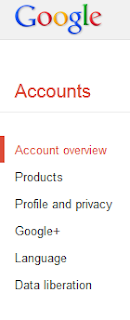
Under your picture in the middle of the screen is a section titles Security. Under that is a line labeled Multiple sign-in. This need to be turned on. Select Edit..
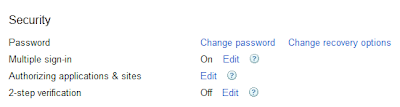
At the top of the page, it shows you the different Google pages you can do multiple log in with.
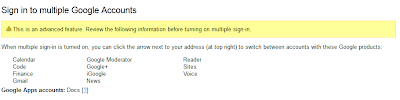
Under that is where you will select "On - Use multiple Google Accounts in the same web browser."
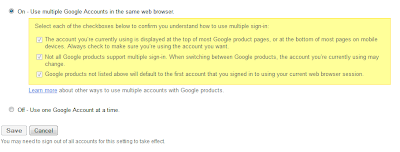
You are then required to read and check mark the 3 statements in the yellow box stating that you understand them.
Select Save and viola! Problem solved.
To easily sign in with multiple accounts and switch between them with ease, while logged in, click on your picture in the top right corner of the page and select "Switch account" in the lower right corner of the fly out window. Here you will see what accounts you are already logged in under and you can sign in with other accounts as well.
ENJOY!

